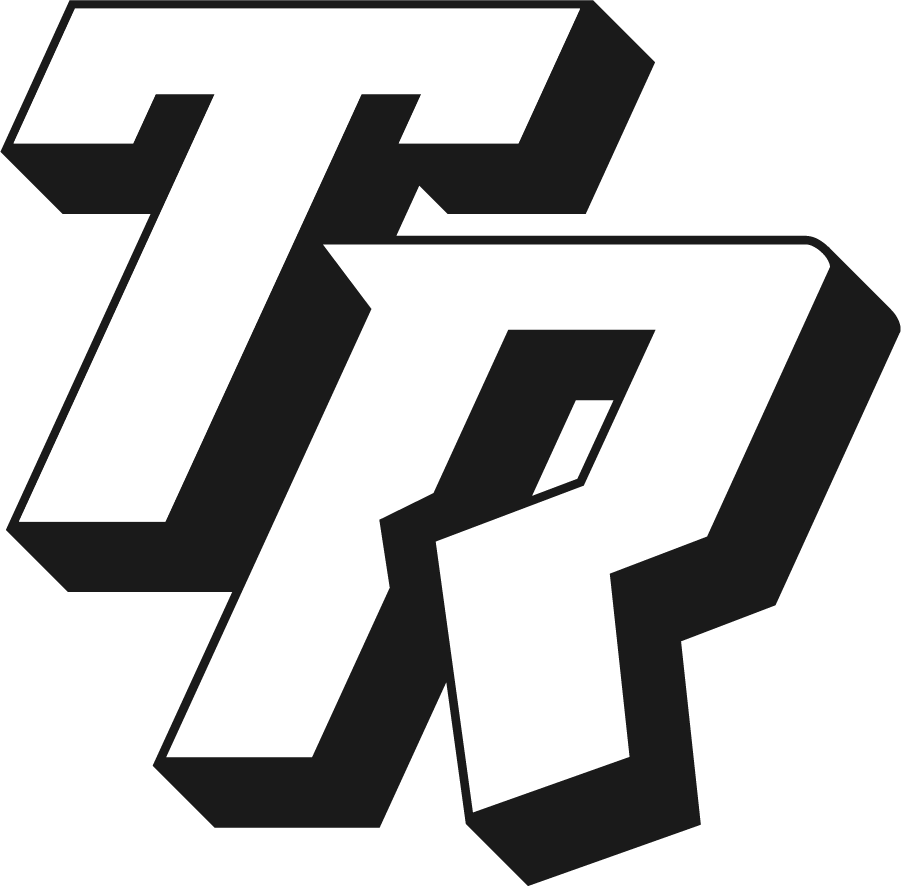FAQ
KEY QUESTIONS
When will the player go live next?
Players can start a live chat at any time. Either they schedule the chat or they go live unannounced. In all cases, you will receive a notification.
How often do they go live?
There are no restrictions; it varies based on the player and their weekly agenda.
Do the players read the messages?
Yes, players read messages. Even when they are not in a live chat, they can read things incognito to see what fans are saying.
Why do the players speak my language? He said he doesn’t speak my language.
Messages are translated for you and player based on your selected languages in the app.
I don't speak the player's language; how do they understand?
Messages get translated to the player's preferred language.
How do I talk to the player?
Click on "Enter now” in the chatrooms when the player is live.
I missed the previous chats. How do I see what has been said?
You can review past messages by visiting the players’ profiles or by scrolling through the chat history.
Are we really chatting with the players?
Yes, it’s always the players themselves! They joined The Residency because they really wanted to connect with you in a fun way.
Your profile
How to customize profile?
Go to your profile section for options to personalize your profile.
How to change username?
Access your profile settings to change your username.
How to add social media links?
Navigate to your profile and add or edit your social media handles.
How to change profile picture?
Currently, it's not possible. In upcoming updates, you can add/change your profile pictures from your settings.
Your feed
When do players react to news about themselves?
The Residency players can react when they want to share their reactions. It’s optional.
How often the feed is updated?
It updates in real-time. We are constantly looking for all the best content for our Residency stars.
Can players tell us what’s fake news?
Yes, a new feature allows players to debunk false stories about themselves.
Chat room
Why are there no stars online?
Players can start a live chat at any time. Either they schedule the chat or they go live unannounced. In all cases, you will receive a notifications.
How often do they go live?
There are no restrictions; it varies based on the player and their weekly agenda.
When will the player go live next?
For planned sessions, check the schedule for the player's next live session. However, players can come live anytime when free. Turn on your notifications!
How do I know when the player is live?
You'll be alerted by a notification when a player goes online. Make sure your notifications are turned on.
Do the players read the messages?
Yes, players read messages. Even when they are not in a live chat, they can read things incognito to see what fans are saying.
How do I talk to the player?
Click on "Enter now” in the chatrooms when the player is live.
How do I reply to a message?
Swipe right on the message to reply or long-press on the message and select “Reply”.
How long have I been locked out of sending a message?
Timeouts vary depending on attendance; users are informed about the pause duration.
How do I add an emoji reaction to a message?
Press and hold a message to access emojis, then select your desired emoji. If someone has already reacted with an emoji, simply click it to add to the count.
How do I translate text?
It should be automatic. If not, click the symbol on the right-hand side of the message.
I missed the previous chats. How do I see what has been said?
You can review past messages by scrolling through the chat history or visiting the players’ profiles.
Why do the players speak my language? He said he doesn’t speak my language.
Messages are translated for you and player based on your selected languages in the app.
I don't speak the player's language; how do they understand?
Messages get translated to the player's preferred language.
Are we really chatting with the players?
Yes, it’s always the players themselves! They joined The Residency because they really wanted to connect with you in a fun way.
Settings
How do I change my language settings?
In your profile settings, find the language settings to make adjustments.
How do I turn on push notifications?
Access your profile settings and ensure push notifications are enabled.
How do I check which footballers are on the Residency?
Access footballers in the community section by going to your profile and then to settings.
How do I change which Residency stars I follow?
Access footballers in the community section by going to your profile and then to settings. Then select the players you want to follow.
How do I know if I’m following the player or not?
A coloured image with a green outline indicates you are following; black and white without an outline means you are not.
Players
When are new players joining The Residency?
New players will be announced on our social media and on our app. Stay tuned and feel free to send us suggestions of who you want to talk to.
Subscription
How do I subscribe to The Residency premium features?
Open the app, tap on the key icon and pick a subscription plan.
What features are included in the subscription?
Unlimited access to live chats of all the players, unlimited messages, no waiting time, premium profile, premium badges in chats
What payment methods can I use for subscribing?
In-app purchases via Apple App Store or Google Play Store.
How much does the subscription cost?
Refer to our subscription page in the app for detailed pricing information.
How can I cancel my subscription?
You can cancel at anytime. Cancel through your account settings. The cancellation takes effect at the end of the current billing period.
What happens if I upgrade my subscription?
You will be upgraded to your upgraded plan immediately.
Will my subscription auto-renew?
Yes, subscriptions auto-renew. This setting can be managed in your account.
Is there a free trial available for the subscription?
You have 3 free keys per cycle to enter live chats with players.
Can I get a refund if I’m not satisfied?
Purchases are final. Please refer to the terms of the Apple App Store or Google Play Store.
Who can I contact for further questions about my subscription?
Reach out to our customer support team through the app or via our support email support@theresidency.io
Are there any changes to subscription benefits I should know about?
Keep an eye on our updates, as we periodically improve our subscription benefits.